测试 Chrome 内置 Gemini Nano 大语言模型 (4bit 3.25B) 的方法
测试 Chrome 内置 Gemini Nano 的方法:
-
下载 Chrome 127,可以到 Chrome Release Channels 下载 Canary 版本
-
打开 chrome://flags/,搜索以下设置并启用:
- a) 找到
Prompt API for Gemini Nano设置为Enable - b) 找到
Enables optimization guide on device设置为Enable BypassPerfR(不是Enable) - c) 重启 Chrome
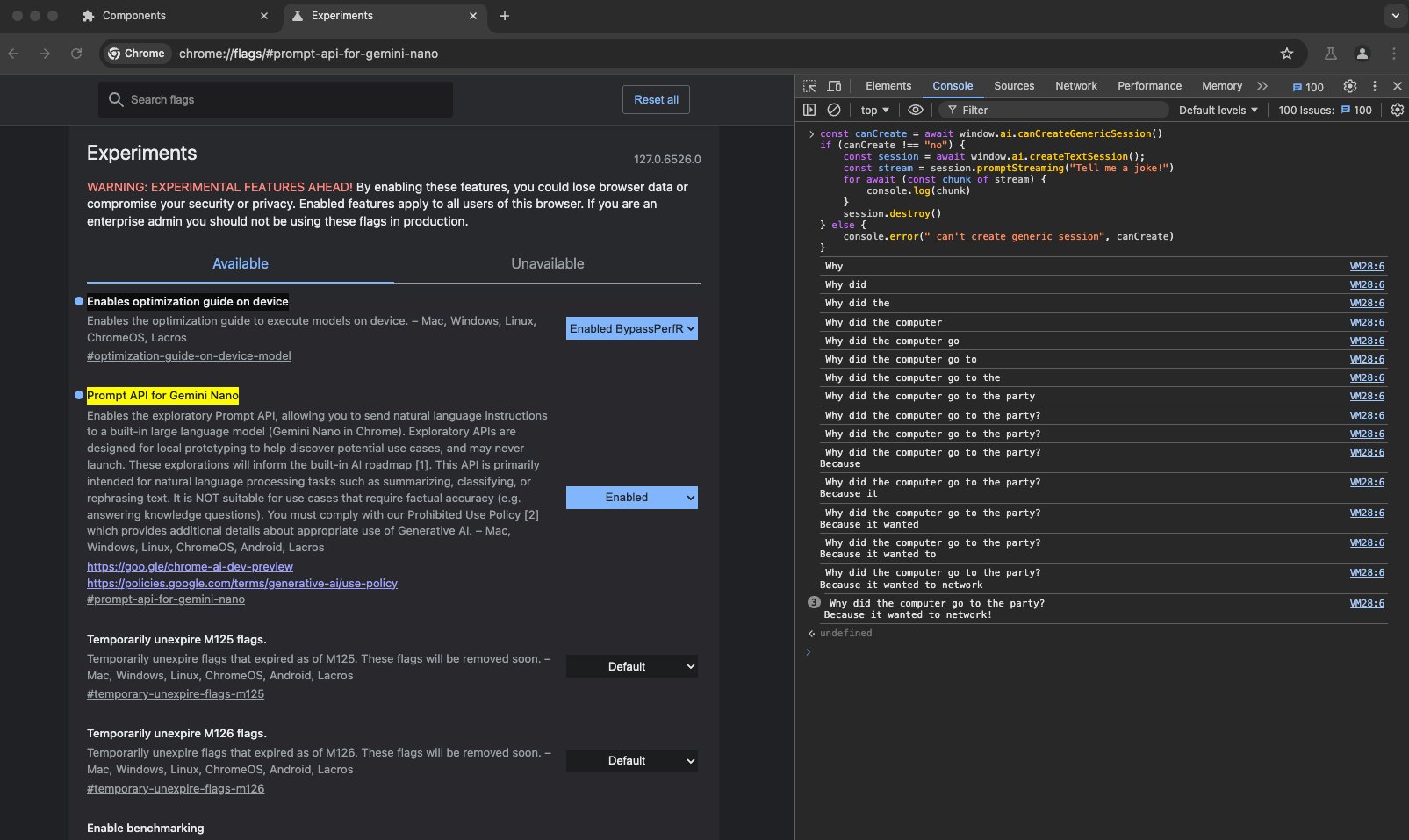
- 打开 chrome://components/,检查
Optimization Guide On Device Model中模型是否成功下载,点击Check for update
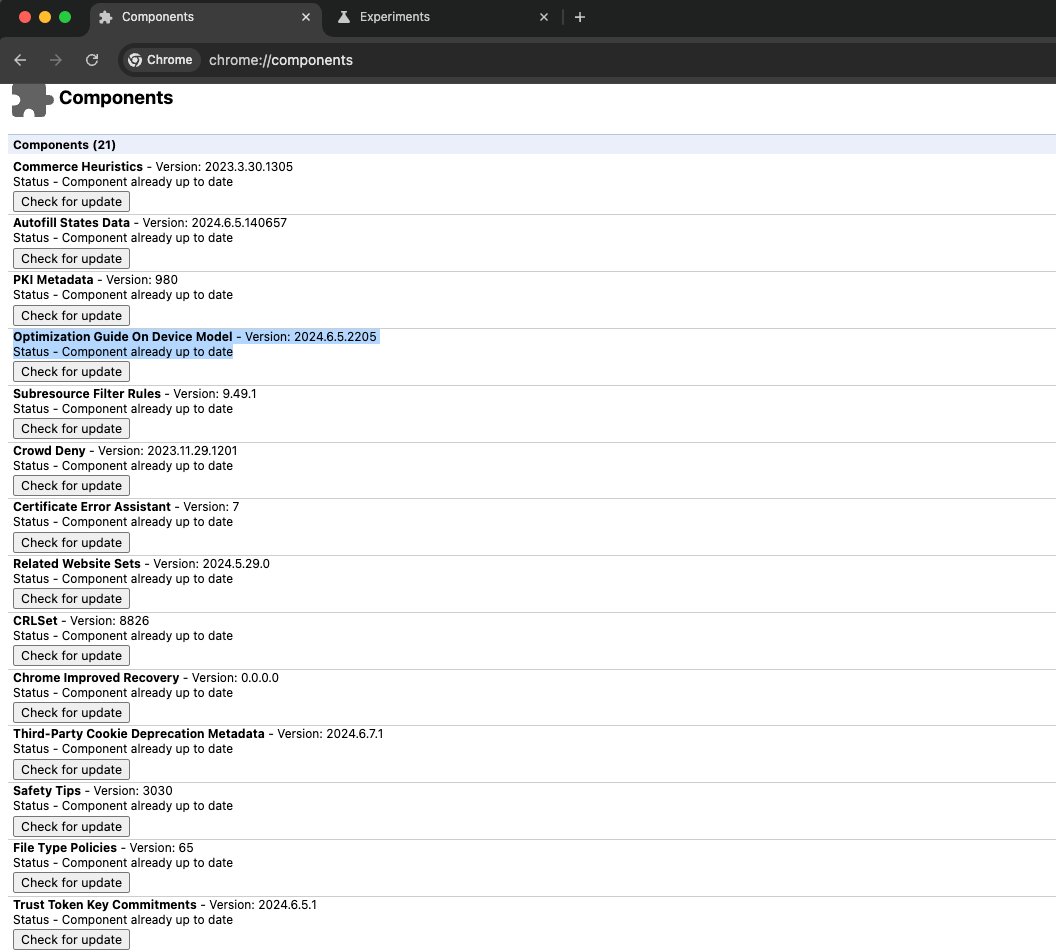
- 打开控制台,输入
window.ai测试是否能有返回结果,可以用下面的完整代码测试:
const canCreate = await window.ai.canCreateGenericSession()if (canCreate !== "no") {const session = await window.ai.createTextSession();const stream = session.promptStreaming("Tell me a joke!")for await (const chunk of stream) {console.log(chunk)}session.destroy()} else {console.error(" can't create generic session", canCreate)}